At Contiamo I am currently working a project that will eventually integrate with OpenFaaS. I am really excited about this project because we will soon bring some serverless magic to data scientists that use Contiamo. That is, once I figure out how to deploy a private Docker registry inside a Docker Swarm.
Ultimately, we will be deploying with Kubernetes in production, but this is not exactly trivial to setup or simple to use as a dev environment. Yes there is minikube, but I ultimately had a lot of headaches during my initial experimentation. Docker Swarm, on the other hand, is baked right into Docker for Mac and I find that debugging Docker Services is simplier than K8 Pods. So, it should be an easy target for a simple dev environment.
For this post I have created a sample project called builderpoc. The basic idea is to have a “build server” that will build and tag an image, push it to a private repo, and then create an OpenFaaS function based on that image. In this project, for simplicity, it is simply pulling the example functions/wordcount image and retagging it as privatefunc/wordcount. There is no actual build step. If you follow the README in the repo, the final configuration will result in the following diagram
The natural thing to do is to start with a single machine swarm. If you have already played with OpenFaaS, then you already have one and it is probably called moby. The next natural thing is to google for docker swarm private registry or something similar. If you do this you will probably be very excited to see that there are official docs that will walk you through the process of running a Docker registry. It will even show you how to run it as a swarm service, jackpot! This all works roughly as expected. Following the tutorial, my initial docker-compose file for this project ended up looking like this:
version: "3.2"
services:
gateway:
volumes:
- "/var/run/docker.sock:/var/run/docker.sock"
ports:
- 8080:8080
image: functions/gateway:0.6.3
networks:
- functions
environment:
dnsrr: "true"
deploy:
placement:
constraints:
- 'node.role == manager'
- 'node.platform.os == linux'
privateregistry:
image: registry:2
volumes:
- registry:/var/lib/registry
ports:
- 5001:5001
networks:
- functions
environment:
REGISTRY_HTTP_ADDR: "0.0.0.0:5001"
REGISTRY_HTTP_TLS_CERTIFICATE: /run/secrets/builder_domain.crt
REGISTRY_HTTP_TLS_KEY: /run/secrets/builder_domain.key
secrets:
- builder_domain.crt
- builder_domain.key
deploy:
placement:
constraints:
- 'node.role == manager'
- 'node.platform.os == linux'
server:
image: theaxer/builderpoc:latest
ports:
- 9090:9090
networks:
- functions
command: [
"builder",
"-port=9090",
"-host=0.0.0.0",
"-registry=privateregistry:5001"
]
volumes:
- "/var/run/docker.sock:/var/run/docker.sock"
deploy:
placement:
constraints:
- 'node.role == worker'
- 'node.platform.os == linux'
secrets:
builder_domain.crt:
file: ./certs/domain.crt
builder_domain.key:
file: ./certs/domain.key
volumes:
registry:
networks:
functions:
Quick aside, it took me awhile to figure out how to best test that images were actually being pushed into the registry. The trick is to use the registry API directly via curl. If you follow the Docker tutorial and have a registry bound to localhost:5001, then you can use
$ curl http://localhost:5001/v2/_catalog
{"repositories":[]}
to see a list of repositiories in your registry. It should be empty to start and then grow with each new image you push. For my proof-of-concept project, I bound everything to builderpoc and because it is not on localhost, I used self-signed certs, so the above command becomes
$ curl -k https://builderpoc:5001/v2/_catalog
{"repositories":[]}
Using the API directly is much simpler to consistently test versus changing your Docker env variables and trying to test this via the Docker cli.
Back to the project, if you clone the project run the following commands
$ git clone git@github.com:LucasRoesler/builderpoc.git
$ cd builderpoc
$ go get github.com/LK4D4/vndr
$ vndr
$ docker swarm init
$ docker stack deploy builderpoc --compose-file docker-compose.yaml
You will have something like this
and it will appear to work as expected. It will pull and tag an image, it will even deploy a function, but … it isn’t actually pulling the image during the deploy. In this single node configuration the server and the gateway service are both mounting the same docker.sock and therefore share same Docker image cache. The whole swarm is sharing the same cache, so when the OpenFaaS gateway starts the swarm service for this new function, it is just referencing the cached image. In fact, if you comment out line 101 of the builder/main.go and stop the registry service, you should see everything “work”.
When I noticed this in my own project, I decided that I needed to develop in a multi-node environment. So, I issue a few docker-machine create and various other commands, all documented and scripted in the swarm script, and I have my swarm. For the buildpoc all you need to do is
# setup a two node swarm
./swarm init
# set the docker env so that our cli points to the manager1 docker engine
eval $(docker-machine env manager1)
# build the server image
./swarm build
docker pull registry:2
# copy server image to the worker node
docker save theaxer/builderpoc:latest | docker-machine ssh worker1 "docker load"
# now it can be deployed
./swarm deploy
and you should have a swarm that looks like this:
Using the current builderpoc scripts, all of this will work. However, with my initial compose file that I showed above, it blows up in my face.
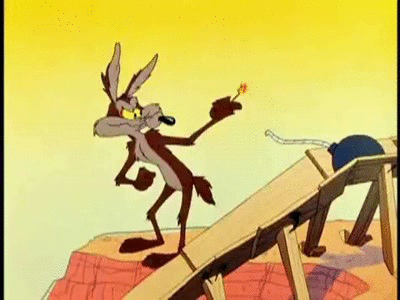
In particular, the push from the server service to the privateregistry was giving me errors like
Get https://privateregistry:5001/v2/: dial tcp: lookup privateregistry on 10.0.2.3:53: no such host
You can reproduce this in the buildpoc with a simple change at line 50 of the compose file from
"-registry=localhost:5001"
back to
"-registry=privateregistry:5001"
The core of the issue is that we have mounted the docker.sock from our host vm into the container for the server. This means that all of the docker commands, e.g. push, pull, and tag, are actually running on the host vm, including DNS resolution. But service discovery for a stack is only available to the services inside the stack, not to the host vm.
Switching back to localhost:5001 works because 26 lines above that one, we have bound the registry ports to 5001. So, each host machine now resolves localhost:5001 to the internal port 5001 of privateregistry, much like in a standard docker-compose configuration. Of course, this all breaks if we then remove that port binding.
This took me several days to debug and then finally fix. I had considered many complicated things, from some nasty bash scripting to update host files to adding in Consul. I have to give a lot of thanks to pav at Dots and Brackets for a small little update in his own blog post about Using private registry in Docker Swarm. He has a short little update in the middle of the post:
Update: as smart people mentioned, if registry is going to be pushed to and pulled from only from within the cluster, we still can go with HTTP – localhost is shared within the cluster
I had to read it several times because it seemed too simple. Ultimately it was the correct fix and I thank pav for sharing that little tidbit.